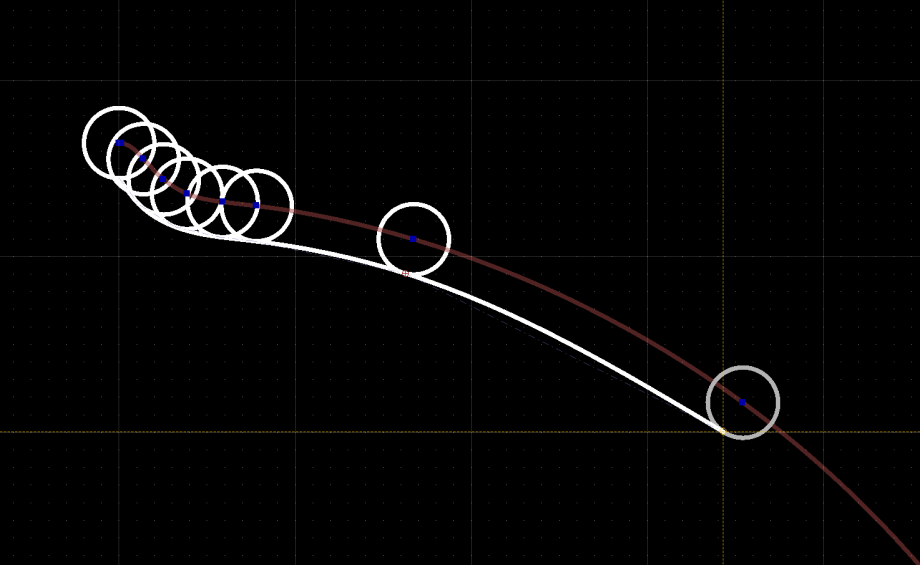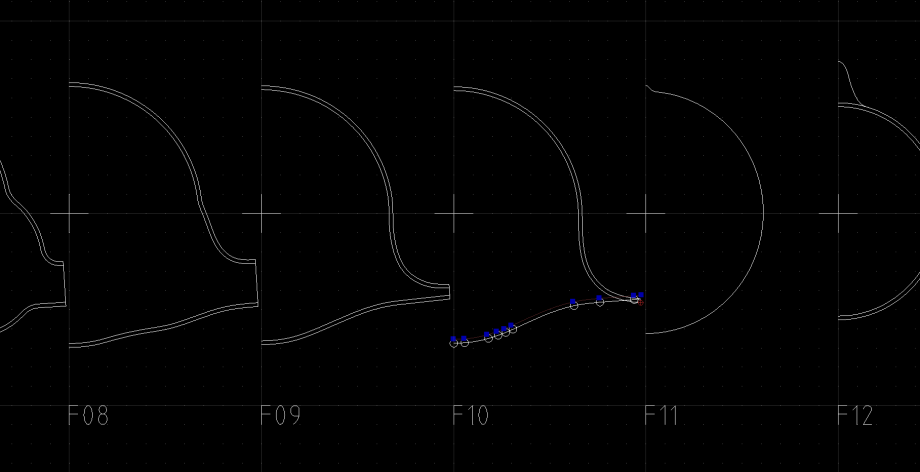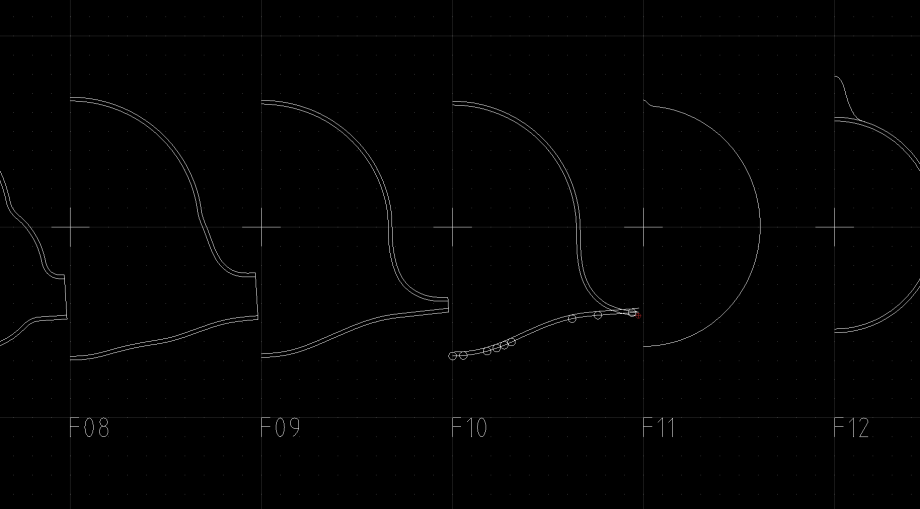Parallels to Splines using QCAD
I’m using QCAD for many years now. Especially in the last few years it has been growing an evolved very fast to a really nice 2D CAD System (which supports Apple, Windows and Linux/Unix Operating Systems). I’m not only using it for model aircraft but also for anything else remotely doable in a CAD such as drawing furniture, wine cellars and even sewing patterns. Its simple functions are quite complete for creating 2D geometries, but it’s still lacks a bit when it comes to work with splines.
Today I was in the need to create parallel lines with a certain distance to several shapes. Those shapes are made of straight lines, arcs, segments of ellipses and of course – splines. QCAD masters parallels to all these geometrics except splines. So how to achieve it in a timely manner? Here’s what I did:
Given you don’t need micrometer-accuracy (which I didn’t as I’m constructing the formers of a master model to be built in wood) you can start by adding circles of the desired radius (the distance you want to have the parallel to go through) to all reference points of the spline. Then start a new spline (the parallel-to-be) snapping to the entities (lines) and set the reference points on the circles so to be rectangular to the original spline at the original reference point. When you’re done, delete the circles and there you go with your parallel spline.
Tags: Computer Fliegerei